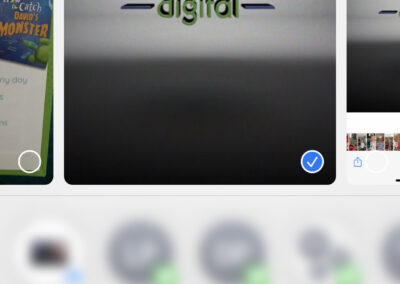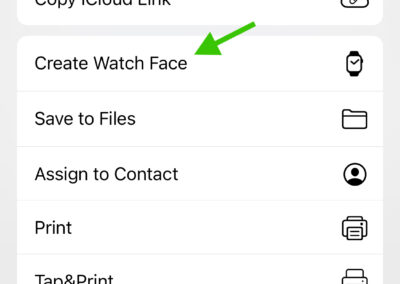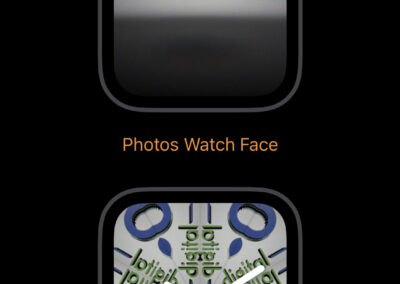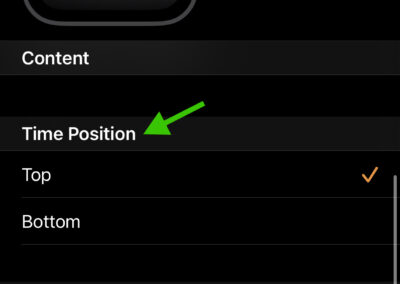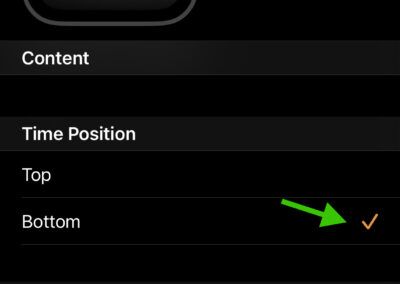What is a cooler way to show off your brand than having your own Apple Watch face?!
In about five minutes you can create your own custom Apple Watch face to showcase your brand. You’ll need a little bit of know-how and a photo editing program, but it’s pretty simple.
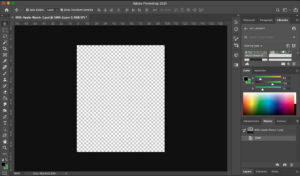 Step 1: Create a new image/canvas fit to your watch’s screen size (dimensions in pixels)
Step 1: Create a new image/canvas fit to your watch’s screen size (dimensions in pixels)
- 38mm: 272w x 340h
- 40mm: 324w x 294h
- 42mm: 312w x 390h
- 44mm: 368w x 448h
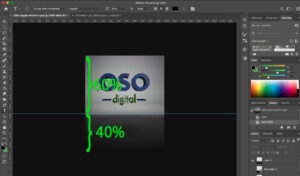 Step 2: Place your artwork on the canvas and adjust your layout according to whether you want the time and complications display being at the top right of the face or bottom right. You’ll want to leave room in your design so that the time and complications displays do not have a busy background behind them, as that will make them difficult to read, and best to use a darker color for better contrast.
Step 2: Place your artwork on the canvas and adjust your layout according to whether you want the time and complications display being at the top right of the face or bottom right. You’ll want to leave room in your design so that the time and complications displays do not have a busy background behind them, as that will make them difficult to read, and best to use a darker color for better contrast.
TIP: Split your design about 60/40 with the 40% area saved for the time and complications display.
Step 3: Save your artwork as a JPG and export it to your photo library on your phone.
Step 4: On your iPhone, open the picture you just created (see visual guide below the descriptions).
- With the photo selected (as seen below), scroll down on the sharing options until you see “Create Watch Face.
- Choose “Photos Watch Face”
- You will see several options here that you can play with if you’d like (essentially putting filters on your photo); you can also select up to 24 photos that will scroll automatically each time your raise your arm.
- Scroll down and adjust whether you want the time and complications displayed at the top right or top bottom. You choose which complication you want on top of the time and which one on bottom (or you can leave both “off”).
- Click “Add” at the top and you’re all set.
Visual Guide to Step 4
(click image to open slider)
Your watch should now show your new display and you’ll be the hippest person on the block with your new customized, branded watch face.
 Why not take this process a step further and turn your watch into a branding opportunity?! Think about how other people might view your watch – it’s likely the opposite of how you view it right? Turn your logo or image upside down and allow others to view your logo or image from their perspective!
Why not take this process a step further and turn your watch into a branding opportunity?! Think about how other people might view your watch – it’s likely the opposite of how you view it right? Turn your logo or image upside down and allow others to view your logo or image from their perspective!
What if you don’t have the time, patience or skill to create your own?
Drop us a note in the contact form at the bottom of this page and we can hook you up!
EXAMPLES OF OUR WORK









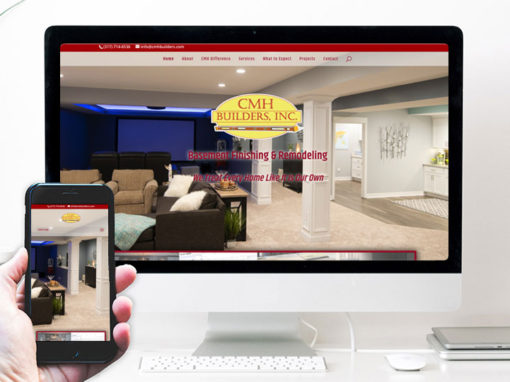
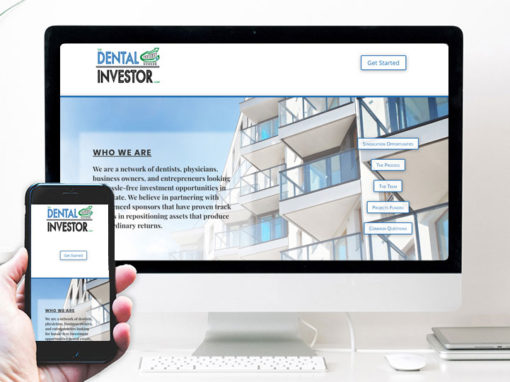
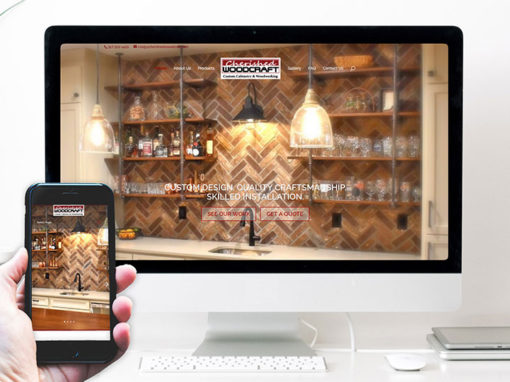
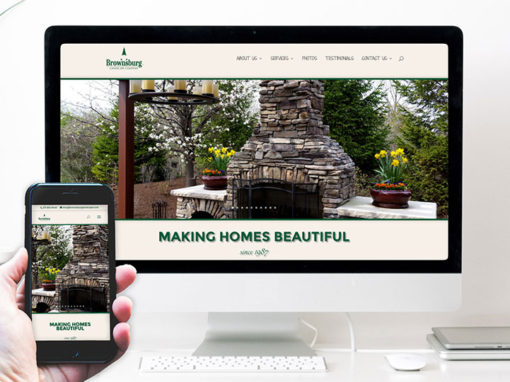





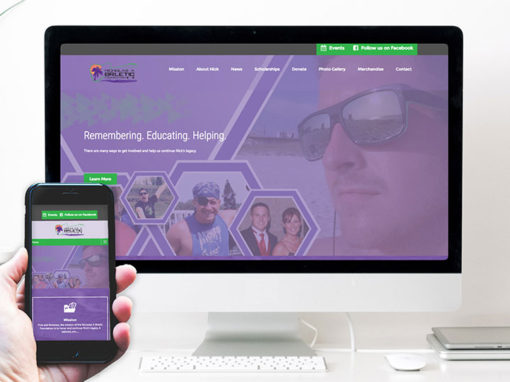




We’d love the opportunity to share a conversation with you about your goals online. Fill in the form below and we’ll be in touch!