I’m an optimist at heart, maybe to a fault. So naturally I’m looking to draw some positives from the massive disruption we’ve all faced over the past year due to the COVID-19 pandemic. And one positive that comes to mind is perhaps many of us grew more comfortable in front of a video camera.
With this in mind, I thought I’d share some tips and tricks I’ve learned along the way that will help you look the best on your next Zoom call or Teams meeting.
 Tip 1: Good lighting is critical for any production and you should think of your virtual meetings as just that. This doesn’t mean you need to buy a lot of fancy equipment, there are a lot of tools at your disposal around your house already. Here are a couple of quick and easy tricks to improve your lighting:
Tip 1: Good lighting is critical for any production and you should think of your virtual meetings as just that. This doesn’t mean you need to buy a lot of fancy equipment, there are a lot of tools at your disposal around your house already. Here are a couple of quick and easy tricks to improve your lighting:
- Natural light is almost always better than artificial. Take advantage of a room in your house with good natural light. Be sure to sit facing where the natural light is coming in, but be careful not to sit so close to the light source that it makes you squint.
- A strategically placed mirror near or across from a window is a great way to amplify your natural light. Just be careful with your placement in relation to your camera – you don’t want clutter or other distractions visible in the mirror.
- Avoid bright light directly behind you, opposite the camera. The contrast of light on your face and the brighter light behind you will likely turn your image into a silhouette.
- Watch out for shadows. If you need to use lamps or other artificial light sources, be careful with your placement and test them out to make sure you don’t end up with any odd or unflattering shadows on your face or in your background.
- You may need to experiment with different temperature lightbulbs in your lamps. Lighting ranges from warm to cool and that range will make the room more yellow on the warm end of the spectrum and more white on the cool end. Typically a brighter, cooler light will provide the best results but may also look more “corporate” than you want. A warmer light can provide a more casual, comfortable feel, but may can also give off a more lazy or depressing vibe.
- Bounce your lighting. You might have a lamp or lighting source that produces great light, but is overpowering if focused directly on you. This can cause you to either look “blown out” on the screen or it causes you to squint. If this is the case, try bouncing the light off a wall in front of you or even off the ceiling. As crazy as that sounds, it will help blend the light and fill the room more evenly while still providing enough light on your face.
- Avoid the halo. Watch out for lighting that is directly above your head. Depending on the angle of your camera, this might cause you to either look like you’re glowing.
 Tip 2: Keep your background simple, but make it interesting. This may be a challenge depending on where you set up shop in your home, but it’s worth a bit of your time to make sure your background is interesting, but not distracting.
Tip 2: Keep your background simple, but make it interesting. This may be a challenge depending on where you set up shop in your home, but it’s worth a bit of your time to make sure your background is interesting, but not distracting.
- Add depth to your setting. Adding some space between you and the wall behind you will naturally make you look more comfortable and less like you’re lined up for your mug shot. You don’t need to knock down any walls in your house, but try to put two or three feet between you and whatever the background structure is (wall, bookshelf, etc.).
- Break up the monotony. Whether you’ve got a wall behind you or a bookshelf, don’t let it be boring. If your background is a wall, strategically place a photo or two on it. If you’ve got a bookshelf, mix up the items on your shelves so that it’s not one continuous line of books.
- Add some natural beauty. There is a lot of evidence that supports the physical and emotional benefits of houseplants. They also look great in the background of your video calls and can provide your guest with an easy conversation topic if your chat stalls.
- Virtual backgrounds. The virtual background is a fun tool and can add some personality to your call, but it can also be really distracting if your video call platform is having a hard time determining what to “key out” in the background. This can result in parts of your body or head disappearing as you move around, or parts of your background being visible. Like most of us, you probably don’t have a green screen to pop up behind you, nor is it a worthwhile investment (although there are some reasonably priced options out there). Be aware of who you’re meeting with and whether a fun background is worth the possible distraction.
 Tip 3: Framing your shot. As with a lot of things in life, a little preparation and perspective go a long way. The same is true in how you compose your shot. Pay attention to the angle and the balance of your shot. You don’t need to go overboard diagraming your composition, but a well-placed camera – or subject – will provide a boost of professionalism to your calls.
Tip 3: Framing your shot. As with a lot of things in life, a little preparation and perspective go a long way. The same is true in how you compose your shot. Pay attention to the angle and the balance of your shot. You don’t need to go overboard diagraming your composition, but a well-placed camera – or subject – will provide a boost of professionalism to your calls.
- Angles. Make sure your camera is set up as close to eye level as possible. You don’t want to the camera shooting straight up your nostrils or shooting down on you like it’s a security camera. You may need to put your laptop up on a few books or lower/raise your chair from its normal height.
- Rule of thirds. This one is up for a bit of debate, but in the creative world, you rarely put your subject dead-center in a video or photo shoot. Typically the subject is slightly off-center left or right. You don’t need to go overboard with this one, but if you’re looking to add some creativity and flare to your on-screen composition, this is an easy way to stand out. Just be careful not to go too far one way or the other. Keep some balance in your shot. If you are off-center right, make sure there is something of interest (but not distracting) to the left.
- Motion creates emotion. This is a bit challenging since your camera is most likely stationary, but if you can move around a bit during your call – without it being a distraction – you’ll appear more natural and likely be more engaging. Try moving your head a bit as you speak and listen. Think about how news anchors deliver their message and mimic their actions.
- Listen with your eyes. In face-to-face meetings, it’s easy to provide some verbal cues to let someone know you are listening. But on a video call, it’s hard to do this without being distracting, especially if you’re on a call with multiple people. You need to make a concerted effort to use your eyes and other facial gestures to show the people on the other end of the call you are an engaged listener. A simple raise of the eyebrows, tilt or nod of the head can go a long way to letting the person on the other end know you are actively listening.
- Color contrast. Choose your wardrobe wisely and pick something that helps you stand out from the background. While this may not be an option every day of the week, choose your meetings where you need to stand out and save your best outfits for those days.
All of these tips need to be taken with a grain of salt. I realize that for many of us these days, just getting up and looking presentable is a serious challenge. So pick and choose the ones that work best for you and don’t add any more stress to your day.
EXAMPLES OF OUR WORK









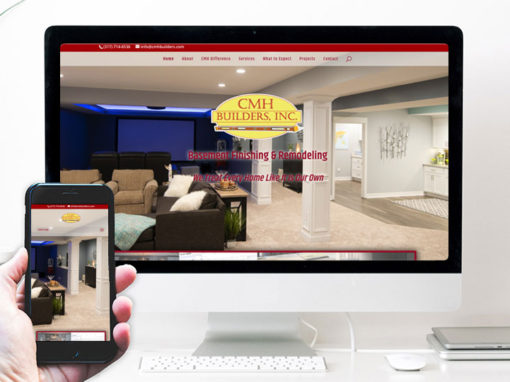
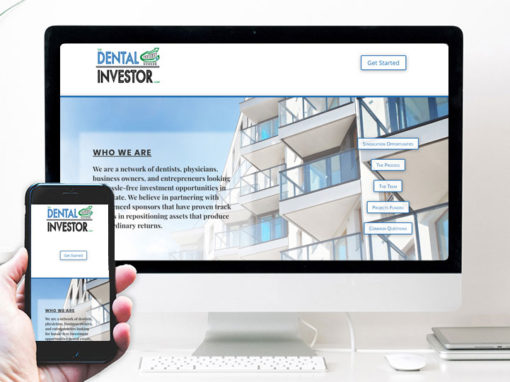
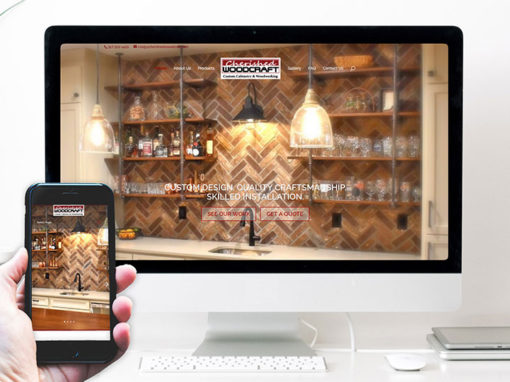
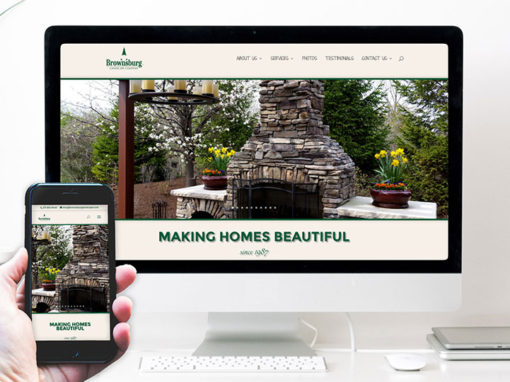





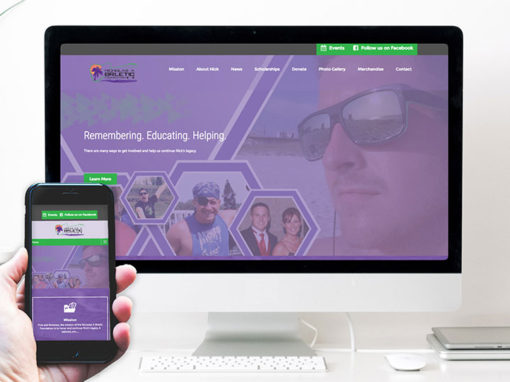




We’d love the opportunity to share a conversation with you about your goals online. Fill in the form below and we’ll be in touch!

